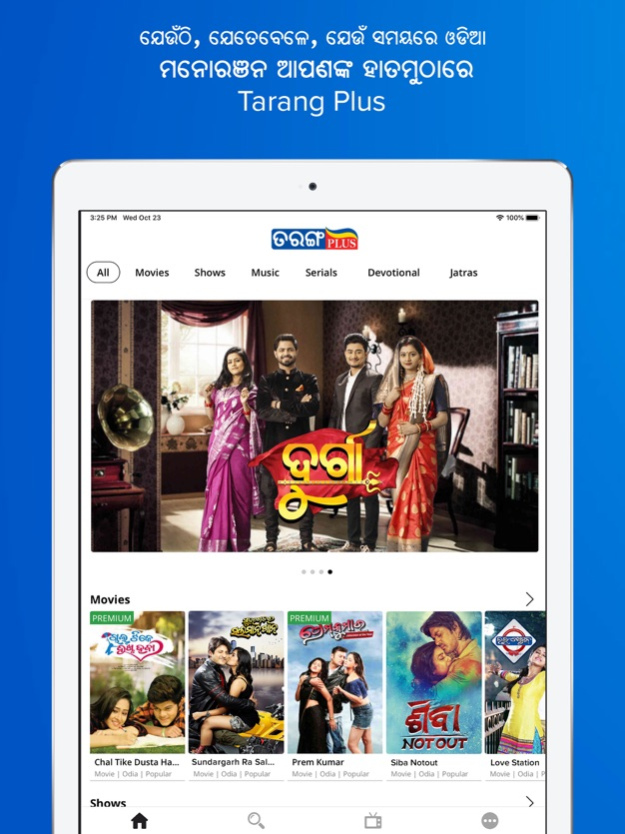TarangPlus 2.6
Continue to app
Free Version
Publisher Description
Jai Jagannath!
Are you worried about missing your favourite Odia Shows?
Are you reluctant to have a family outing because you might miss your Odia Mega Serials and Tarang TV shows?
Are you living outside Odisha and missing out on Superhit Odia Jatras?
Are you spending more time at work and can’t come back home in time for your daily Odia shows?
Are you not able to get home in time for your favourite Odia Movie broadcasts on AlankarTV or Music shows on TarangMusic?
Or Are you missing out on your favourite temple festivals, poojas and bhajans from Odisha on Prarthana TV?
Then you are looking at the right app for you. You can now watch your favourite Odia shows from anywhere in the world with a swipe of your finger.
We bring to you, TarangPlus Odisha's very-own, First-ever video entertainment platform owned by Odisha Television Ltd. TarangPlus is the one-stop destination for All Odia Entertainment for you and your family.
Watch your favourite shows anywhere, any time.
Now access all of your favourite Odia entertainment on your fingertips with TarangPlus; be it on the bus, at work or at home in your smartphone, tablet or laptop.
Feel refreshed with early Morning Odia Bhajans, get rejuvenated with your favourite Odia music on the way to your workplaces, have a break with Odia Video Songs and Odia Comedy, keep yourself updated with Odisha News & TV Show, have a family evening with Odia Mega Serials and have a fun weekends watching popular Odia Movies, Odia Jatra, TV Shows, Odia Original Web Series and much more.
Popular Odia TV Serials Odia Movies and Shows:
All our popular list of Odia HD Movies, Odia TV shows and Odia Mega Serials including Durga, Kalijai, Kunwari Bohu, Nua Bohu, Savitri, Tara Tarini & much more.
Odia Live Tv Channels:
We are equipped with Odisha's most popular Odia live news channel Odisha Tv (OTV) along with Alankar Tv, Tarang Tv, Prarthana Tv, and Tarang Music.
TarangPlus Features:
Have a comfortable and friendly user experience with highly evolved video streaming technology.
Our video streaming technology ensures that the best possible video quality is played back automatically based on the available bandwidth, therefore making it a great video experience on both mobile networks as well as WiFi internet connections.
Seamless Video playback, Smart Content Search & Recommendation, Option to choose Video Quality and subtitles gives you a video experience like never before.
Apple Subscription Terms:
Payment will be charged to your iTunes Account at the time of purchase confirmation. Subscription will automatically renew every month/year depending on the plan you purchased, unless you turn off auto-renew at least 24 hours prior to the end of your current subscription period. Subscriptions can be managed by the user and auto-renewal can be turned off by going to iTunes Account Settings. Any unused portion of a free trial, if offered, will be forfeited when you purchase a subscription, where applicable.
Website: https://www.tarangplus.in
Privacy Policy:https://tarangplus.in/privacy_policy/
Terms and conditions: https://tarangplus.in/terms_and_conditions/
Dec 6, 2023
Version 2.6
Bug fixes
About TarangPlus
TarangPlus is a free app for iOS published in the Recreation list of apps, part of Home & Hobby.
The company that develops TarangPlus is Odisha Television Limited. The latest version released by its developer is 2.6.
To install TarangPlus on your iOS device, just click the green Continue To App button above to start the installation process. The app is listed on our website since 2023-12-06 and was downloaded 15 times. We have already checked if the download link is safe, however for your own protection we recommend that you scan the downloaded app with your antivirus. Your antivirus may detect the TarangPlus as malware if the download link is broken.
How to install TarangPlus on your iOS device:
- Click on the Continue To App button on our website. This will redirect you to the App Store.
- Once the TarangPlus is shown in the iTunes listing of your iOS device, you can start its download and installation. Tap on the GET button to the right of the app to start downloading it.
- If you are not logged-in the iOS appstore app, you'll be prompted for your your Apple ID and/or password.
- After TarangPlus is downloaded, you'll see an INSTALL button to the right. Tap on it to start the actual installation of the iOS app.
- Once installation is finished you can tap on the OPEN button to start it. Its icon will also be added to your device home screen.